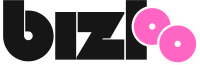Introduction
To keep the Beckman AU480 analyzer running efficiently, proper maintenance and calibration are essential. These routine tasks ensure accurate results, prevent breakdowns, and extend the life of the equipment.
This guide helps lab professionals perform daily, weekly, and monthly tasks confidently. It also covers calibration procedures and quality control best practices. Following these steps reduces downtime and improves lab reliability.
Why Maintenance and Calibration Matter
1. Ensure Accurate Test Results
Even small errors in maintenance or calibration can cause inaccurate results. This affects patient care and can delay diagnoses. A clean, calibrated analyzer ensures every test is reliable.
2. Prevent Equipment Failure
Dust, debris, and worn-out parts can lead to major issues. Preventive maintenance reduces the risk of system failures and costly repairs.
3. Meet Lab Standards
Labs must comply with regulations like CLIA, CAP, and ISO 15189. Regular maintenance and calibration help labs stay compliant and audit-ready.
Daily Maintenance Tasks
1. Check and Clean the Sample Probe
- Inspect the probe for clogs or residue
- Use the cleaning solution as recommended by Beckman
- Dry the probe carefully after cleaning
2. Empty Waste Containers
- Check waste bottles for overflow
- Dispose of waste according to lab safety rules
- Reset waste level indicators in the system
3. Refill Reagents and Cuvettes
- Check reagent levels in the refrigerated compartment
- Refill cuvettes if the supply is low
- Ensure that all reagents are not expired
4. Clean the Reaction Cuvettes
The system automatically washes cuvettes, but you should:
- Check the cleaning fluid level
- Monitor wash effectiveness from system alerts
- Manually inspect if needed
5. Inspect the ISE Module (If Installed)
- Check ISE tubing and electrode cleanliness
- Ensure there are no bubbles or clogs
- Calibrate electrodes if flagged by the system
Weekly Maintenance Tasks
1. Deep Clean the Mixing Paddle and Probes
- Use manufacturer-approved cleaning kits
- Soak and clean as per the user manual
- Inspect for signs of wear or damage
2. Clean External Surfaces
- Use a damp, lint-free cloth
- Avoid using harsh chemicals
- Wipe around the touchscreen and loading areas
3. Review System Logs and Alerts
- Look for repeated error codes or alerts
- Address warnings early to prevent shutdowns
- Document actions in the lab’s maintenance log
Monthly Maintenance Tasks
1. Inspect Fluid Lines and Connectors
- Check for leaks or cracks in tubing
- Ensure connectors are secure
- Replace parts if there’s visible wear
2. Perform Internal System Diagnostics
- Use the built-in diagnostic tools
- Run recommended self-tests
- Follow on-screen prompts for resolving minor issues
3. Update System Software (If Needed)
- Beckman may release firmware or software updates
- Contact support or your service engineer for help
- Back up your data before any updates
Calibration Procedures for AU480
1. When to Calibrate
Calibrate the system when:
- Installing new reagents
- After major maintenance
- As scheduled by your lab’s QC plan
- If the system flags out-of-range results
2. Calibration Process
- Choose the assay to be calibrated
- Load the calibration standards provided by the reagent manufacturer
- Enter lot numbers and expiration dates
- Run calibration through the software interface
- Review the calibration curve for accuracy
- Accept or reject the calibration based on system feedback
3. Document Calibration Activity
- Record calibration dates
- Log standard lot numbers and results
- File printouts or digital copies for audits
Quality Control (QC) on the AU480
1. Use Multi-Level QC Samples
Run low, medium, and high concentration controls. This gives a complete picture of analyzer performance across a range of values.
2. Follow Westgard Rules
The AU480 supports Westgard QC rules, helping identify trends or shifts. The system will alert you if control values fall outside acceptable limits.
3. Review and Act on QC Data
- Investigate any flagged results
- Recalibrate if QC fails repeatedly
- Contact support if issues persist
Best Practices for Long-Term System Health
Use Certified Reagents and Consumables
- Always use Beckman-approved materials
- Avoid mixing third-party reagents unless validated
Maintain a Clean Environment
- Keep the analyzer in a dust-free, temperature-controlled room
- Avoid power surges or unstable electric supply
Keep a Maintenance Logbook
- Record every maintenance task
- Log calibration and QC checks
- Use this record during inspections or audits
Troubleshooting Tips
| Issue | Possible Cause | Action |
| Inaccurate test results | Dirty probes or expired reagents | Clean probes, check expiry dates |
| Sample not detected | Blocked sample probe | Run the probe cleaning routine |
| Calibration failed | Incorrect standard or expired reagent | Recheck standards and retry |
| ISE error | Electrode drift or bubbles | Recalibrate or prime the ISE system |
| System freeze | Software glitch | Restart the system and check the logs |
If problems persist, contact Beckman Coulter technical support or schedule a service visit.
Summary
The Beckman AU480 analyzer is designed for high performance, but it requires regular care to work at its best. Daily cleaning, scheduled calibration, and consistent QC checks help labs maintain accuracy and avoid downtime.
By following this guide, lab professionals can:
- Ensure test reliability
- Stay compliant with standards
- Avoid unnecessary repairs
- Extend the life of their analyzer
Good maintenance and calibration not only protect your investment—they ensure that your patients receive the most reliable results, every time.