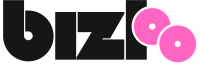In the modern era of structural engineering, efficiency, precision, and automation are key drivers of productivity. One of the most powerful tools helping engineers achieve these goals is Dynamo scripting for structural models. Dynamo, a visual programming platform integrated with Autodesk Revit, enables engineers and designers to automate repetitive tasks, optimize workflows, and enhance model accuracy. In this article, we’ll explore how Dynamo scripting can revolutionize structural modeling and why it’s becoming essential for structural engineers.
What is Dynamo?
Dynamo is a visual programming environment that allows engineers to create scripts using a node-based interface. Unlike traditional coding, where syntax errors can slow down development, Dynamo uses intuitive “nodes” that represent functions, data, or operations. By connecting these nodes, engineers can automate complex tasks in Revit without writing extensive lines of code.
The platform is widely used in the AEC (Architecture, Engineering, and Construction) industry, particularly in structural engineering, where precision and efficiency are critical. With Dynamo, tasks like structural analysis, quantity take-offs, and model checking can be automated, reducing manual errors and saving valuable time.
Benefits of Dynamo Scripting for Structural Modeling
-
Automation of Repetitive Tasks
Structural models often involve repetitive work, such as placing beams, columns, and reinforcing bars in large projects. Dynamo allows engineers to create scripts that automatically generate these elements based on predefined rules, reducing manual effort and ensuring consistency. -
Enhanced Accuracy
Manual modeling is prone to errors, especially in large or complex projects. Dynamo scripting ensures that structural components are placed accurately according to design parameters. Automated validation and clash detection scripts can further improve model reliability, minimizing costly construction errors. -
Optimized Workflow
Dynamo bridges the gap between design and analysis. Engineers can extract data from Revit models, perform calculations, and feed results back into the model automatically. This integration streamlines workflows, reducing the need to switch between multiple software platforms. -
Customization and Flexibility
Every structural project has unique requirements. Dynamo’s visual programming interface allows engineers to customize scripts for specific design rules, standards, or client needs. From automating the layout of reinforcement bars to adjusting beam sizes based on load calculations, Dynamo provides unparalleled flexibility. -
Data-Driven Decision Making
With Dynamo, structural engineers can generate reports, schedules, and visualizations directly from the model. This data-driven approach supports better decision-making and allows project stakeholders to assess design alternatives quickly.
Common Applications of Dynamo Scripting for Structural Modeling
-
Column and Beam Placement
Automating the placement of columns, beams, and walls based on architectural grids or structural logic saves hours of manual work and ensures that all elements are correctly aligned. -
Reinforcement Design
Dynamo can automate the generation of rebar layouts, adjust bar sizes, and create fabrication schedules. This improves accuracy and reduces coordination errors between structural and construction teams. -
Structural Analysis Integration
Engineers can use Dynamo to link Revit models with analysis tools. For example, structural loads and geometries can be exported to analytical software, and results can be automatically updated in the Revit model for design adjustments. -
Clash Detection and Model Checking
Dynamo scripts can identify clashes between structural and MEP (mechanical, electrical, plumbing) systems, highlight conflicts, and even propose adjustments. This proactive approach reduces rework during construction. -
Quantity Take-Offs and Documentation
Generating precise material schedules and documentation is faster with Dynamo. Scripts can extract quantities of concrete, steel, or other materials directly from the model, improving project planning and cost estimation.
Getting Started with Dynamo Scripting for Structural Engineers
-
Learn the Basics of Nodes
Understanding the types of nodes—such as input, action, and output—is crucial. Start with simple scripts to automate small tasks, then gradually move to more complex workflows. -
Explore Dynamo Packages
Dynamo has a rich ecosystem of pre-built packages that extend its functionality. Popular packages for structural engineers includeBimorphNodes,Structural Analysis Toolkit, andLunchBox. -
Start with Repetitive Tasks
Identify the tasks in your workflow that are repetitive and time-consuming. Automating these first provides immediate value and helps build confidence with Dynamo. -
Test and Validate Scripts
Always test scripts on sample projects before applying them to live models. Validation ensures that automation does not introduce errors into the structural model. -
Continuous Learning
Dynamo is constantly evolving. Engage with online communities, tutorials, and webinars to stay updated on new features and best practices.
Challenges and Considerations
While Dynamo offers numerous advantages, structural engineers should be aware of certain challenges:
-
Learning Curve: Beginners may find visual programming intimidating at first, but consistent practice overcomes this.
-
Model Complexity: Very large models may experience performance issues if scripts are not optimized.
-
Maintenance: Scripts need regular updates as project requirements or software versions change.
Conclusion
Dynamo scripting for structural models is transforming the way engineers approach design and modeling. By automating repetitive tasks, improving accuracy, and enabling data-driven decision-making, Dynamo enhances efficiency and reduces errors in structural projects. For structural engineers aiming to stay ahead in the competitive AEC industry, mastering Dynamo is no longer optional—it’s a necessity.
By integrating Dynamo into your workflow, you can unlock new levels of productivity, collaboration, and innovation, making every structural project faster, smarter, and more precise.