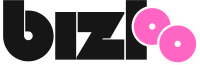What Is Meta App Manager on Android? Do You Really Need It?
Have you come across something called Meta App Manager on your Android phone and wondered what it is? You’re not alone.
Many Android users find this background app installed without explanation. So let’s explore what Meta App Manager is, what it does, and whether you should keep or remove it.
🔍 What Is Meta App Manager?
Meta App Manager is a background service installed on Android phones alongside apps owned by Meta (formerly Facebook), such as:
-
Facebook
-
Messenger
-
Instagram
-
WhatsApp
It manages background processes and helps Meta apps communicate, update, and perform efficiently. You might find it on your phone even if you didn’t download it — it often comes pre-installed or installs silently with updates.
📱 What Does Meta App Manager Do?
Meta App Manager runs in the background and:
-
Supports auto-updates for Meta apps without relying on Google Play
-
Enables cross-app integration (e.g., sharing between Facebook and Instagram)
-
Collects non-personal analytics to improve app performance
-
Helps with app stability by managing crashes and bugs
It doesn’t have an icon or interface and usually runs silently.
⚠️ Is Meta App Manager Safe?
Yes, Meta App Manager is not malware. It’s a legitimate tool developed by Meta to enhance the functionality of its apps.
However, some users may see it as bloatware or privacy-invasive, especially if they don’t use Facebook services.
🛠️ Can You Remove or Disable It?
Yes, you can disable or uninstall Meta App Manager depending on your Android version and permissions.
🔸 Disable from Settings:
-
Go to Settings > Apps > All apps
-
Find and tap Meta App Manager
-
Tap Disable
🔸 Uninstall via ADB (No Root):
Use a PC and run the following command:
⚠️ This can interfere with the functionality of Facebook, Messenger, or Instagram.
🔸 Rooted Devices:
If your phone is rooted, use a debloater app like SD Maid or System App Remover for full removal.
🔐 Should You Keep or Remove It?
It depends on how you use your phone:
| If You… | Recommendation |
|---|---|
| Use Facebook apps daily | Keep it |
| Don’t use Meta apps | Remove it |
| Want more privacy or battery life | Disable or remove it |
Meta App Manager is not critical to Android, so deleting it won’t harm your phone — only Meta app behavior might be affected.
🌐 Learn More About Your Android
Curious about other hidden Android services or how to optimize your device? Check out XY Ultra — a leading tech guide for Android users and privacy-conscious consumers.
❓ FAQs
Q1: Why is Meta App Manager on my phone?
It comes pre-installed with or is added silently by Facebook, Instagram, or Messenger.
Q2: Is it spying on me?
No personal data is collected, but it does share app usage and crash data with Meta.
Q3: Can I remove it without affecting Facebook?
Yes, though Facebook may lose some background functionality or auto-update capabilities.
Q4: Is it necessary for Instagram or Messenger?
It’s helpful, but not essential. Apps will still work, but may not auto-update as smoothly.
Q5: Does it drain battery?
Some users report slight battery usage, especially if running in the background frequently.